Dedicated servers are ideal for mission-critical applications requiring high availability or resource-intensive workloads, such as e-commerce platforms, large online communities, or scientific computing. If your website needs maximum performance, security, and control, and you have the budget and technical skills to handle it, then a dedicated server might be the perfect choice for you.
Dedicated Server Hosting
Explore our dedicated server hosting services, extending across all six continents – North America, South America, Asia, Africa, Australia, and Europe. Elevate your business potential by choosing one of our high-performing Dedicated Servers to host your applications or services. Attain peak performance, power, and flexibility with a simple click.

Choose Your Server Location
Ashburn, USA, North-America
Atlanta, USA, North-America
Buffalo, USA, North-America
Charlotte, USA, North-America
Chicago, USA, North-America
Dallas, USA, North-America
Denver, USA, North-America
Detroit, USA, North-America
New Jersey, USA, North-America
Kansas, USA, North-America
Las Vegas, USA, North-America
Los Angeles, USA, North-America
McLean, USA, North-America
Miami, USA, North-America
New York, USA, North-America
Phoenix, USA, North-America
Portland, USA, North-America
Redding, USA, North-America
San Francisco, USA, North-America
San Jose, USA, North-America
Santa Clara, USA, North-America
Seattle, USA, North-America
St Louis, USA, North-America
Tampa, USA, North-America
Washington, USA, North-America
Houston, USA, North-America
Boston, USA, North-America
Montreal, Canada, North-America
Toronto, Canada, North-America
Vancouver, Canada, North-America
Guadalajara, Mexico, North-America
Mexico City, Mexico, North-America
Bogota, Colombia, South-America
Buenos Aires, Argentina, South-America
Cordoba, Argentina, South-America
Sao Paulo, Brazil, South-America
Fortaleza, Brazil, South-America
Rio de Janeiro, Brazil, South-America
Guatemala City, Guatemala, South-America
Lima, Peru, South-America
Montevideo, Uruguay, South-America
Panama City, Panama, South-America
Quito, Ecuador, South-America
Sanjose, Costa Rica, South-America
Santiago, Chile, South-America
Amsterdam, Netherlands, Europe
Athens, Greece, Europe
Baku, Azerbaijan, Europe
Barcelona, Spain, Europe
Madrid, Spain, Europe
Sevilla, Spain, Europe
Belgrade, Serbia, Europe
Dusseldorf, Germany, Europe
Bratislava, Slovakia, Europe
Brussels, Belgium, Europe
Bucharest, Romania, Europe
Budapest, Hungary, Europe
Florence, Italy, Europe
Milan, Italy, Europe
Palermo, Italy, Europe
Rome, Italy, Europe
Chisinau, Moldova, Europe
Copenhagen, Denmark, Europe
Dublin, Ireland, Europe
Edinburgh, UK, Europe
Glasgow, UK, Europe
London, UK, Europe
Manchester, UK, Europe
Helsinki, Finland, Europe
Oslo, Norway, Europe
Kyiv, Ukraine, Europe
Lille, France, Europe
Paris, France, Europe
Lisbon, Portugal, Europe
Porto, Portugal, Europe
Zagreb, Croatia, Europe
Ljubljana, Slovenia, Europe
Luxembourg, Luxembourg, Europe
Nicosia, Cyprus, Europe
Novi Travnik, Bosnia and Herzegovina, Europe
Prague, Czech Republic, Europe
Reykjavik, Iceland, Europe
Riga, Latvia, Europe
Sofia, Bulgaria, Europe
Zurich, Switzerland, Europe
Stockholm, Sweden, Europe
Tallinn, Estonia, Europe
Tirana, Albania, Europe
Vienna, Austria, Europe
Vilnius, Lithuania, Europe
Warsaw, Poland, Europe
Cairo, Egypt, Africa
Cape Town, South Africa, Africa
Johannesburg, South Africa, Africa
Casablanca, Morocco, Africa
Fez, Morocco, Africa
Lagos, Nigeria, Africa
Nairobi, Kenya, Africa
Tripoli, Libya, Africa
Tunis, Tunisia, Africa
Istanbul, Turkey, Asia
Bangkok, Thailand, Asia
Hong kong, China, Asia
Mumbai, India, Asia
New Delhi, India, Asia
Dhaka, Bangladesh, Asia
Doha, Qatar, Asia
Dubai, UAE, Asia
Hanoi, Vietnam, Asia
Islamabad, Pakistan, Asia
Karachi, Pakistan, Asia
Kuala Lumpur, Malaysia, Asia
Manila, Philippines, Asia
Nagano, Japan, Asia
Tokyo, Japan, Asia
Seoul, South Korea, Asia
Singapore, Singapore, Asia
Taipei, Taiwan, Asia
Tel Aviv, Israel, Asia
Jakarta, Indonesia, Asia
Auckland, New Zealand, Australia
Brisbane, Australia, Australia
Melbourne, Australia, Australia
Perth, Australia, Australia
Sydney, Australia, Australia
Dedicated Server Features
| DDOS Mitigation | Supported Management | Rapid Deployment |
| Option for 1GB or 10GB Port Selection | No Initial Setup Charges | Seamless Data Transfer |
| 150 Terabytes of Bandwidth | Continuous Uptime Oversight | Remote Management Access |
| Distant Restart Capabilities | Remote Keyboard, Video, and Mouse | OS Reinstallation Remotely |
EPY Host Dedicated Server Hosting Solutions
Elevate your business by hosting your applications or services on our robust Dedicated Servers. Tailor the server configuration to align with your unique resource requirements, whether it's RAM, disk space, or bandwidth. Enjoy the flexibility of monthly contracts, allowing you to upgrade your server model or scale up with additional servers as your business demands grow. We also provide a wide range of hardware choices, including SSDs, hardware RAID, and additional RAM, ensuring you have the flexibility to optimize performance according to your specific needs. Experience the power to customize and expand, all while benefiting from our user-friendly and flexible hosting solutions.
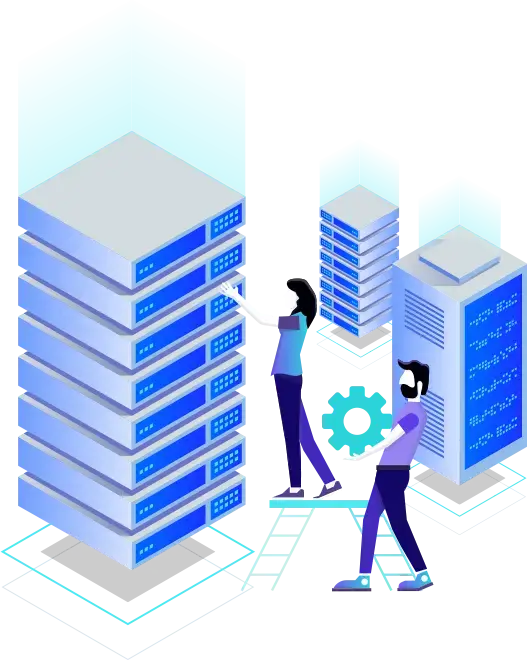
GUI Based Control Panels
If you're not comfortable with command line interfaces, no worries. We provide top-notch control panels that are among the best in the market. These user-friendly tools empower you to effortlessly oversee and keep tabs on your dedicated server.



Affordable Rates for Every Server Setup
Click the buy now button to make adjustments to factors like memory, hard drive, bandwidth, operating system, and control panel. EPY Host provides comprehensive management for cost-effective Linux dedicated servers, Windows dedicated servers, cPanel dedicated servers, and DirectAdmin dedicated servers.
Custom Dedicated Server Solutions Within Your Budget
If you have inquiries or require a personalized dedicated server solution, don't hesitate to reach out to our sales department (sales@epyhost.com). We have the capacity to deliver customized arrangements, encompassing load balancing, hardware firewalls, SAN/NAS, and other intricate hosting solutions.
Explore the best Operating Systems for your dedicated server hosting
We have a variety of operating systems for you to choose from, depending on what you need and want for your applications. Whether you prefer Unix, Linux, or Windows, you can decide which one suits you best.
Ubuntu
Fedora
Windows
CentOS
Suse
Redhat
Frequently Asked Questions
-
What is a dedicated server?
-
Are dedicated servers worth it?
If you have a website with high traffic or resource-intensive applications, or if you need the highest level of security and control, then a dedicated server may be the best option for you. However, if you are on a budget or do not have the technical expertise to manage a server, then shared hosting or VPS hosting may be a better option.
Here are some additional factors to consider when making your decision:
The size and complexity of your website or application,traffic levels, security requirements, budget, technical expertise -
why dedicated server is used?
Dedicated servers are used for various reasons, and their usage depends on the specific requirements of individuals, businesses, or organizations. Here are some common reasons why dedicated servers are employed:
Dedicated servers are utilized for their superior performance, allowing users exclusive access to the server's resources, including CPU, RAM, and storage, ensuring optimal functionality for resource-intensive applications. The high level of customization and control over server configurations sets dedicated servers apart, enabling users to choose their operating system, install custom software, and tailor security measures to meet specific needs. Enhanced security is a key benefit, as the isolation from other users eliminates risks associated with shared hosting, making dedicated servers ideal for safeguarding sensitive data. The reliability and stability of dedicated servers stem from the absence of resource competition with other websites or applications. Scalability is facilitated through the ability to easily upgrade hardware components as requirements grow. Full root/administrator access provides complete control over the server, supporting advanced configurations and software installations. Dedicated servers are particularly well-suited for hosting specialized applications and services, including databases, gaming servers, and content delivery networks. Additionally, businesses in industries with strict compliance requirements and those valuing data privacy opt for dedicated servers to implement necessary security measures and ensure confidentiality. -
what are the benefits of dedicated servers?
Performance and Reliability: Dedicated servers provide high performance as all the server’s resources are allocated to your website or application.
Security: With a dedicated server, you’re not sharing space with potentially malicious websites, enhancing your site’s security.
Customization:Dedicated servers can be customized to meet your specific needs, including choice of OS, hardware components, and software applications. -
What Are the Benefits of Unmetered Bandwidth?
An unmetered dedicated server can indeed be a cost-effective and efficient solution for businesses with high bandwidth usage. It provides the flexibility to handle significant traffic without worrying about overage charges. This makes it ideal for projects that require a large amount of data transfer, such as streaming services, large-scale online gaming, and data-intensive applications. -
When should I choose a dedicated server?
You should consider choosing a dedicated server when:
High Performance is Critical:
If your applications or websites require high performance and dedicated resources to handle substantial traffic or resource-intensive tasks, a dedicated server ensures optimal performance without sharing resources with other users.
Customization is Needed:
When you need full control over server configurations, including the choice of operating system, software installations, and advanced settings, a dedicated server allows for extensive customization based on your specific requirements.
Enhanced Security is a Priority:
For applications handling sensitive data or when data security is a top priority, a dedicated server provides a more secure environment. The isolation from other users minimizes the risk of security vulnerabilities associated with shared hosting.
Reliability is Essential:
Businesses or projects that require high levels of reliability and stability benefit from dedicated servers. With dedicated resources, you can avoid performance fluctuations caused by other users on the same server.
Scalability is Anticipated:
If you expect your resource needs to grow over time, dedicated servers offer scalability. You can easily upgrade hardware components such as CPU, RAM, and storage to accommodate increasing demands.
Full Control is Necessary:
When you need full root (for Linux/Unix) or administrator (for Windows) access to the server for advanced configurations, software installations, and system optimizations, a dedicated server is the appropriate choice.
Hosting Specialized Applications or Services:
Dedicated servers are ideal for hosting specialized applications and services, such as databases, gaming servers, content delivery networks (CDNs), and other resource-demanding tasks.
Compliance Requirements Exist:
If your business operates in an industry with specific compliance and regulatory requirements, a dedicated server allows you to implement the necessary security measures to meet these standards.
Data Privacy is a Priority:
Organizations that prioritize data privacy and need complete control over data access and storage can benefit from using a dedicated server.
In summary, choose a dedicated server when you need high performance, customization, enhanced security, reliability, scalability, full control over server resources, and when hosting specialized applications or services. Additionally, if your industry has specific compliance requirements or if data privacy is a top priority, a dedicated server is a suitable choice. -
What are the different types of dedicated servers?
By Hardware Configuration:
Entry-Level Dedicated Servers: Affordable option with moderate resources for small websites or low-traffic applications.
Business-Level Dedicated Servers: Offer more power and storage for medium-sized businesses with higher resource demands.
Enterprise-Level Dedicated Servers: Feature top-of-the-line processors, RAM, and storage for large corporations and mission-critical applications.
High-Performance Dedicated Servers: Equipped with specialized hardware like GPUs for intensive tasks like scientific computing, AI, and machine learning. -
What are the steps to set up a dedicated server?
1. Choose a Server and Provider:
Select a dedicated server plan that aligns with your project's specific resource requirements, budget, and technical expertise. Research reputable hosting providers with a track record of reliability, performance, and customer support.
2. Order and Receive Access:
Place your order with the chosen provider and complete any necessary account setup procedures. Receive login credentials and access information, such as IP addresses and root passwords.
3. Install the Operating System:
Select a suitable operating system, typically Linux (e.g., Ubuntu, CentOS) or Windows Server. Use the provider's remote access tools or bootable media to initiate the OS installation process. Configure basic settings like language, keyboard layout, time zone, and network configuration.
4. Configure Essential Services:
Set up essential services like a web server (Apache or Nginx), database server (MySQL or MariaDB), and email server (Postfix or Exim) if needed. Install and configure any required software or applications for your specific project.
5. Secure the Server:
Implement robust security measures: Create strong passwords for all accounts. Disable unnecessary services and ports. Install firewalls (iptables or firewalld). Enable intrusion detection systems (IDS). Keep software and operating systems updated regularly.
6. Optimize Performance:
Tune server settings for optimal performance based on your workload and resource usage patterns. Monitor server resources (CPU, RAM, storage, bandwidth) to identify potential bottlenecks and make adjustments.
7. Transfer Data and Files:
Upload your website files, databases, or applications to the server using FTP, SFTP, or similar file transfer protocols. Configure domain names and DNS records to point to your server's IP address.
8. Test and Monitor:
Thoroughly test all functionalities of your website or application on the dedicated server. Establish a regular monitoring routine to track server health, performance, and security.
